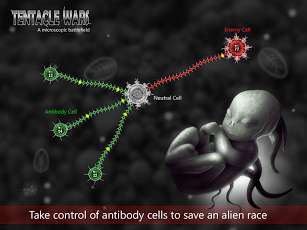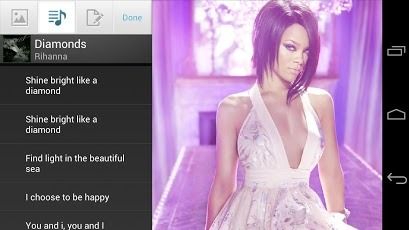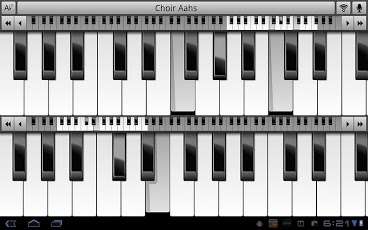Current Version: 2.0.2
Requires Android: 2.3 and up
Category: Music & Audio
Size: 718k
What's in this version: The first release of the Bass Booster Pro is 2.0. This changelog includes changes from the free version :
- New design and icon
- Improved battery consumption
- Improved presets
- Better action bar/Jelly Bean support
- Frequently Asked Questions
- Bug fixes
Pro only :
- Virtualizer
- Unlimited presets
- Homescreen Widget (2×1)
- Preset autodetection
- Preset on call/sms/conversation
- Homescreen quick config shortcut
- Themes
- Option for decimal dB
- Reverb effect (Beta!)
Details:
Launch price of $1.39 only until 15th of May !!!
The Pro features of Bass Booster include :
– Unlimited custom presets
– Homescreen widget (2×1)
– Homescreen shortcut (see below)
– Virtualizer
– Start on phone boot
– Preset auto-detection (see below)
– Automatic preset on incoming call/SMS or during phone conversations
– 4 themes
– Reverb (in Beta ! It doesn't work on most phones, so it might be removed)
Please check out the free version to see if it works ! It includes :
- Bass Booster
- 6 Bands Equalizer (5 on some phones)
- 20 Presets (More Basses, Improve quality, Electro, Techno, Dubstep, Dance, Pop, Rock, Metal, Reggae, Rap, R&B, Hip-Hop, Jazz, Latino, Acoustic, Classical, Party, Voice Boost, Volume Boost)
Homescreen Shortcut :
This feature allows you to create a 1×1 homescreen shortcut that'll change Bass Booster settings in one click without even opening the app ! (see screenshots)
The *first* time you use a shortcut, some Android versions launch the app as well.
Preset auto-detection :
This feature allows presets to be automatically adjusted according to the music that is being played. Let's say that you're listening to some Alternative Rock music, by default, Bass Booster will automatically choose the Rock preset, but if you create a custom "Rock" preset, yours will be selected.
But it goes even further, you could create an "Punk Rock" preset ("punkrock" works just as good) and a "Hard Rock" preset to get finer equalizer settings for each genre.
This feature require to use a compatible music player and to have the audio file locally stored and correctly tagged.
Players that support auto-detection :
– The stock music player by Google
– Google Play Music
– JetAudio Player (recommended)
– RealPlayer
– Player Pro
– Poweramp
– Rocket Music Player
– NRG Player
– Music Folder Player
– MortPlayer
– TTPod Music Mod
– Meridian
– ³ (Cubed)
– Astro Player
– Winamp (for Winamp, enable Scrobbling in Winamp settings and install the Last.FM app).
– DoubleTwist (enable Last.FM scrobbling in DoubleTwist settings)
This list is NOT complete : others media players may work.
If your player doesn't work, just drop us a mail and we'll see if support can be added.
If auto-detection doesn't work, try to enable Last.FM Scrobbling in the settings of your media player. (For Winamp and some others players, you have to install the Last.FM app)
Permissions :
– Receive messages : This is needed to set automatically set a preset if there's an incoming SMS.
– Read phone state : This is needed to automatically set a preset if there's an incoming call.
– Start on boot : To set the audio effects just after boot.
– Install shortcut : To create configuration shortcuts on you homescreen.
Disclamer :
We are not responsible for anything that might happen to your phone, your audio device or yourself ! Do not listen at full volume or with bass boost for too long. This app can damage your devices or hearing. Use it wisely !
By downloading this application, you accept that in no case we could be held responsible for any kind of damage resulting of the use of this app in any way.
This software is provided by the copyright holders and contributors "as is" and any express or implied warranties, including, but not limited to, the implied warranties of merchantability and fitness for a particular purpose are disclaimed. In no event shall the copyright owner or contributors be liable for any direct, indirect, incidental, special, exemplary, or consequential damages (including, but not limited to, procurement of substitute goods or services; loss of use, data, or profits; or business interruption) however caused and on any theory of liability, whether in contract, strict liability, or tort (including negligence or otherwise) arising in any way out of the use of this software, even if advised of the possibility of such damage.
Thanks to Svengraph for the headphones :
http://svengraph.deviantart.com/

 Jiffy - Time tracker 1.0.1 On Google Play
Jiffy - Time tracker 1.0.1 On Google Play